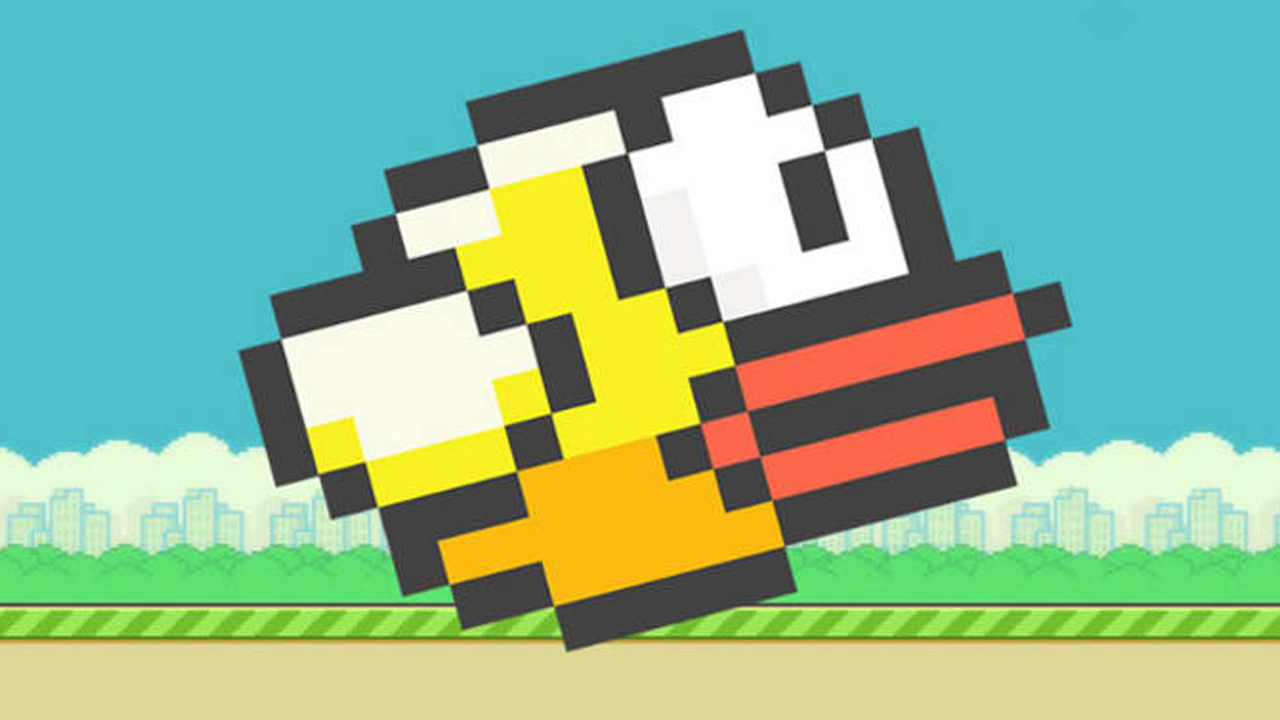
Download this Game Project
Flappy Bird Project Unity Package
This is the finished Flappy Bird project as seen in our Flappy Bird tutorial series.
Make Your Own Flappy Bird in 10 Lessons
For this tutorial series, we will show you how to create your very own Flappy Bird game. We will do this using the Unity3D game engine. This tutorial series is meant for beginners and all you need prior to starting is a computer, an internet connection, and Unity 3D which is free to download off the Unity3D website.
Lesson 1
For this lesson, setting up our project by creating our folder system and importing some assets. For this lesson, setting up our project by creating our folder system and importing some assets.

Lesson 2
In this lesson, We will be setting up our game scene and our player object. We will also begin programming our bird to give it a flap function.
Lesson 3
For this lesson, We will be creating death zones so that the bird cannot go out of bounds. We will program this death zone to trigger a game over when the bird runs into it.
Lesson 4
In this lesson, we will be creating the pipe that the bird has to travel through in order to score points.
Lesson 5
In this lesson, we will code a spawning system for the pipe which will spawn the pipe into the scene at random times.
Lesson 6
This lesson will be programming the interaction between the bird and the pipes if the bird successfully travels through the pipes. We will increment a score variable.
Lesson 7
For this lesson, We will make it so the bird will tilt with the direction they are falling or flapping up.
Lesson 8
For this lesson, We will teach you how to display the player’s score to the screen.
Lesson 9
This lesson will show you how to create a game over screen that will be displayed to the player when they lose the game.
Lesson 10
This lesson will teach you how to create the main menu screen for your Flappy Bird game.

