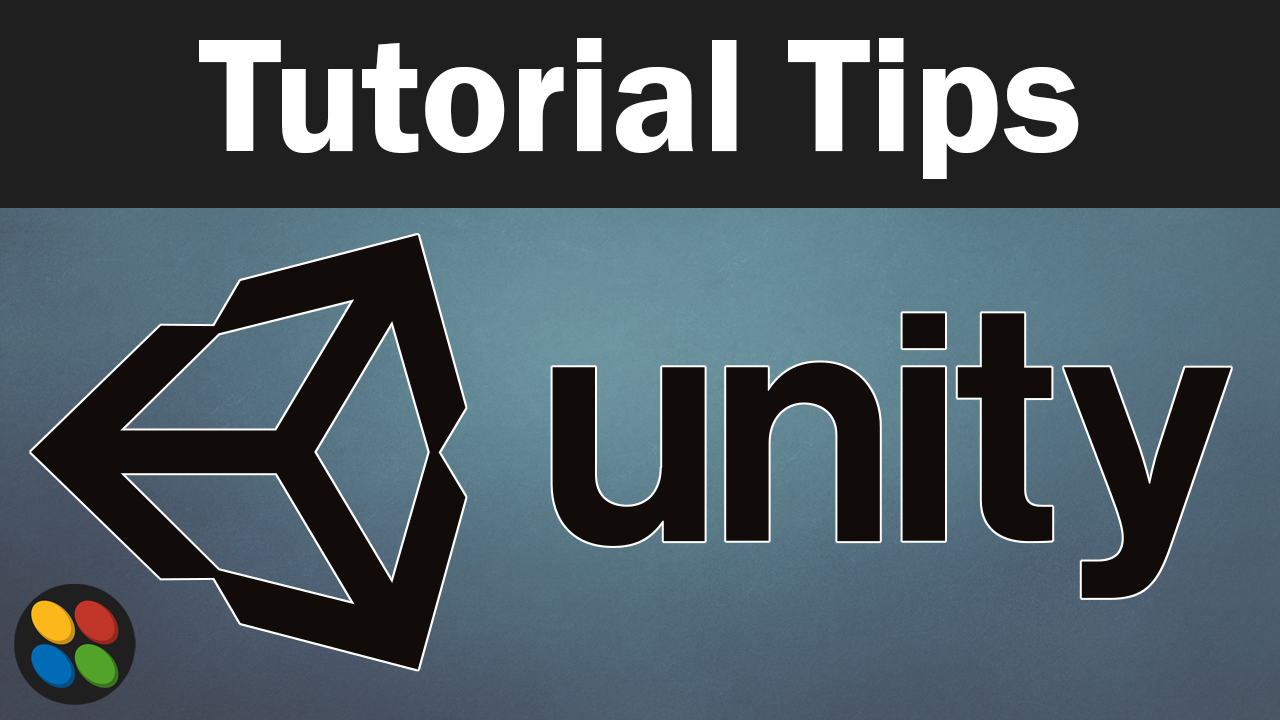
To add an existing project to Unity hub, first open Unity hub. Then in the project tab click the add button. This will bring up your file explorer where you will need to find the asset folder for the project you wish to add. Then click the Select Folder button. This will then add this project to the recent project list. You will then need to select the Unity version you want to use with this project. Unity hub will not let you open this project until you do this. Now you can click on this newly added listing which will close Unity hub and open Unity. Depending on your computer and the size of your project, Unity will take several minutes to open.

