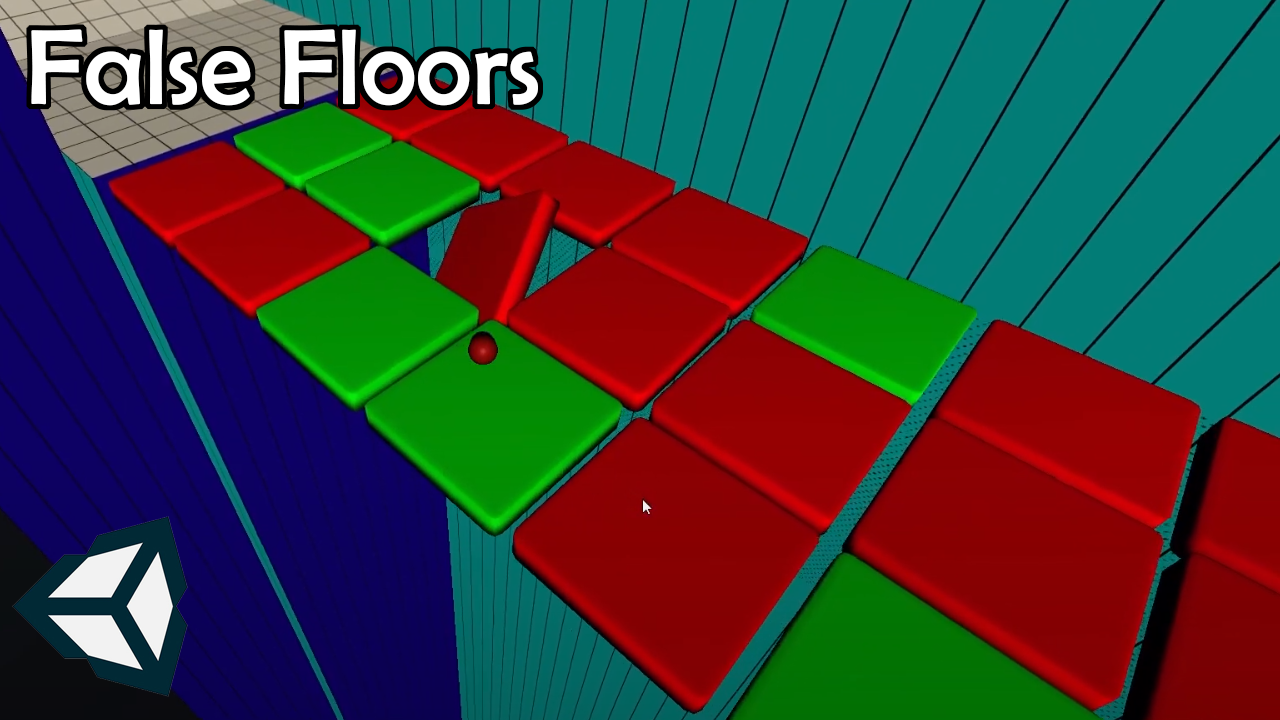
This video will show you how to create a false floor prefab and game mechanic for Unity. False floors are used in several different video games but most commonly they can be found in platformers. A false floor is a regular floating platform that the player can not normally tell is false but as soon as the player steps onto the platform, it then falls out from under them. We will create a system in this video so that there should be a true path for the player to find their way to the other side. This path will be random and different every game.
FalseFloor.ccs
using System.Collections;
using System.Collections.Generic;
using UnityEngine;
namespace InfoGamer
{
public class FalseFloor : MonoBehaviour
{
bool isFalse;
[SerializeField] string playerTag;
Renderer myRend;
[SerializeField] FalseFloor[] group;
Rigidbody myRB;
[SerializeField] bool revealPath;
private void OnEnable()
{
myRend = GetComponent<Renderer>();
myRB = GetComponent<Rigidbody>();
}
// Start is called before the first frame update
void Start()
{
if (group.Length == 0)
return;
int pathIndex = Random.Range(0, group.Length);
for (int i = 0; i < group.Length; i++)
{
if (pathIndex == i)
{
group[i].SetPath();
}
else
{
group[i].SetFalsePath();
}
}
}
public void SetPath()
{
isFalse = false;
myRB.isKinematic = true;
if (revealPath)
{
myRend.material.SetColor("Color_EAB33CC2", Color.green);
}
}
public void SetFalsePath()
{
isFalse = true;
myRB.isKinematic = false;
if (revealPath)
{
myRend.material.SetColor("Color_EAB33CC2", Color.red);
}
}
private void OnCollisionEnter(Collision collision)
{
if (collision.transform.tag == playerTag)
{
if (isFalse)
{
myRend.material.SetColor("Color_EAB33CC2", Color.red);
}
else
{
myRend.material.SetColor("Color_EAB33CC2", Color.green);
}
}
}
}
}
using Photon.Chat;
using Photon.Pun;
using System.Collections;
using System.Collections.Generic;
using UnityEngine;
using UnityEngine.UI;
public class PhotonChatManager : MonoBehaviour, IChatClientListener
{
#region Setup
[SerializeField] GameObject joinChatButton;
ChatClient chatClient;
bool isConnected;
[SerializeField] string username;
public void UsernameOnValueChange(string valueIn)
{
username = valueIn;
}
public void ChatConnectOnClick()
{
isConnected = true;
chatClient = new ChatClient(this);
//chatClient.ChatRegion = "US";
chatClient.Connect(PhotonNetwork.PhotonServerSettings.AppSettings.AppIdChat, PhotonNetwork.AppVersion, new AuthenticationValues(username));
Debug.Log("Connenting");
}
#endregion Setup
#region General
[SerializeField] GameObject chatPanel;
string privateReceiver = "";
string currentChat;
[SerializeField] InputField chatField;
[SerializeField] Text chatDisplay;
// Start is called before the first frame update
void Start()
{
}
// Update is called once per frame
void Update()
{
if (isConnected)
{
chatClient.Service();
}
if (chatField.text != "" && Input.GetKey(KeyCode.Return))
{
SubmitPublicChatOnClick();
SubmitPrivateChatOnClick();
}
}
#endregion General
#region PublicChat
public void SubmitPublicChatOnClick()
{
if (privateReceiver == "")
{
chatClient.PublishMessage("RegionChannel", currentChat);
chatField.text = "";
currentChat = "";
}
}
public void TypeChatOnValueChange(string valueIn)
{
currentChat = valueIn;
}
#endregion PublicChat
#region PrivateChat
public void ReceiverOnValueChange(string valueIn)
{
privateReceiver = valueIn;
}
public void SubmitPrivateChatOnClick()
{
if (privateReceiver != "")
{
chatClient.SendPrivateMessage(privateReceiver, currentChat);
chatField.text = "";
currentChat = "";
}
}
#endregion PrivateChat
#region Callbacks
public void DebugReturn(DebugLevel level, string message)
{
//throw new System.NotImplementedException();
}
public void OnChatStateChange(ChatState state)
{
if(state == ChatState.Uninitialized)
{
isConnected = false;
joinChatButton.SetActive(true);
chatPanel.SetActive(false);
}
}
public void OnConnected()
{
Debug.Log("Connected");
joinChatButton.SetActive(false);
chatClient.Subscribe(new string[] { "RegionChannel" });
}
public void OnDisconnected()
{
isConnected = false;
joinChatButton.SetActive(true);
chatPanel.SetActive(false);
}
public void OnGetMessages(string channelName, string[] senders, object[] messages)
{
string msgs = "";
for (int i = 0; i < senders.Length; i++)
{
msgs = string.Format("{0}: {1}", senders[i], messages[i]);
chatDisplay.text += "\n" + msgs;
Debug.Log(msgs);
}
}
public void OnPrivateMessage(string sender, object message, string channelName)
{
string msgs = "";
msgs = string.Format("(Private) {0}: {1}", sender, message);
chatDisplay.text += "\n " + msgs;
Debug.Log(msgs);
}
public void OnStatusUpdate(string user, int status, bool gotMessage, object message)
{
throw new System.NotImplementedException();
}
public void OnSubscribed(string[] channels, bool[] results)
{
chatPanel.SetActive(true);
}
public void OnUnsubscribed(string[] channels)
{
throw new System.NotImplementedException();
}
public void OnUserSubscribed(string channel, string user)
{
throw new System.NotImplementedException();
}
public void OnUserUnsubscribed(string channel, string user)
{
throw new System.NotImplementedException();
}
#endregion Callbacks
}



My family always say that I am killing
my time here at web, however I know I am getting familiarity
every day by reading thes pleasant posts.