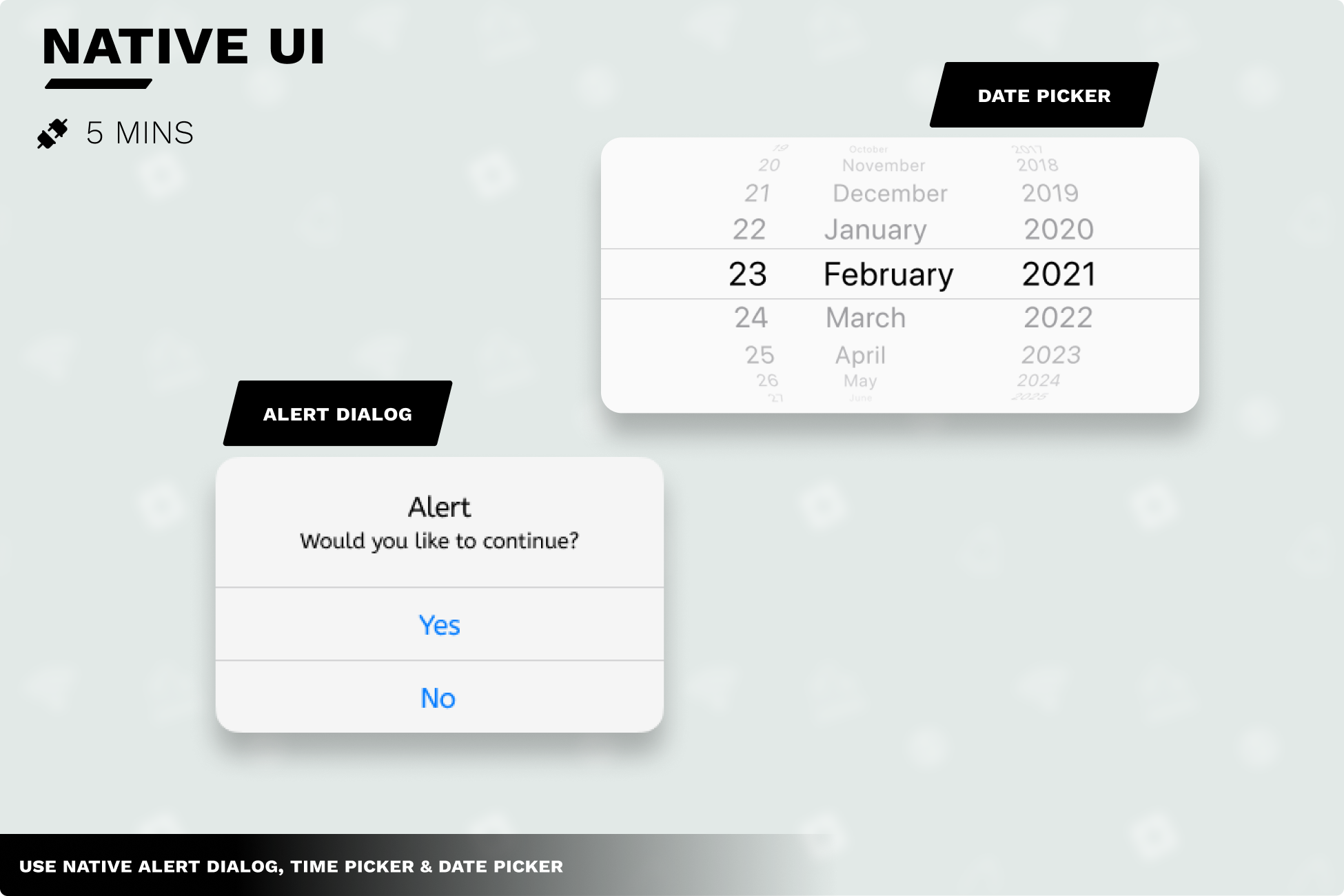
Download
Documentation: https://assetstore.essentialkit.voxelbusters.com/
0:00 Welcome to Native UI CPNP2
0:22 Overview
0:56 Setup
1:09 Usage
Native UIs can be used to show special messages in your game with native Android or iOS windows.
IG_NativeUI.cs
using System.Collections;
using System.Collections.Generic;
using UnityEngine;
using VoxelBusters.EssentialKit;
using System;
public class IG_NativeUI : MonoBehaviour
{
public static IG_NativeUI instance;
public DateTime currentDateTime; //IG_NativeUI.instance.currentDateTime;
// Start is called before the first frame update
void Start()
{
instance = this;
}
//IG_NativeUI.instance.ShowAlertDialog("Are you sure?", "Would you like to proceed with this action?");
public void ShowAlertDialog(string title, string message)
{
AlertDialog dialog = AlertDialog.CreateInstance();
dialog.Title = title;
dialog.Message = message;
dialog.AddButton("Yes", () =>
{
Debug.Log("Yes button clicked");
});
dialog.AddCancelButton("No", () =>
{
Debug.Log("Cancel button clicked");
});
dialog.Show(); //Show the dialog
}
//IG_NativeUI.instance.ShowDatePicker();
public void ShowDatePicker()
{
DatePicker datePicker = DatePicker.CreateInstance(DatePickerMode.Date);
datePicker.SetOnValueChange((date) =>
{
Debug.Log("Date Time change : " + date);
currentDateTime = (DateTime)date;
});
datePicker.SetOnCloseCallback((result) =>
{
Debug.Log("Dismissed the picker with selected date : " + result.SelectedDate);
currentDateTime = (DateTime)result.SelectedDate;
});
datePicker.Show();
}
}

